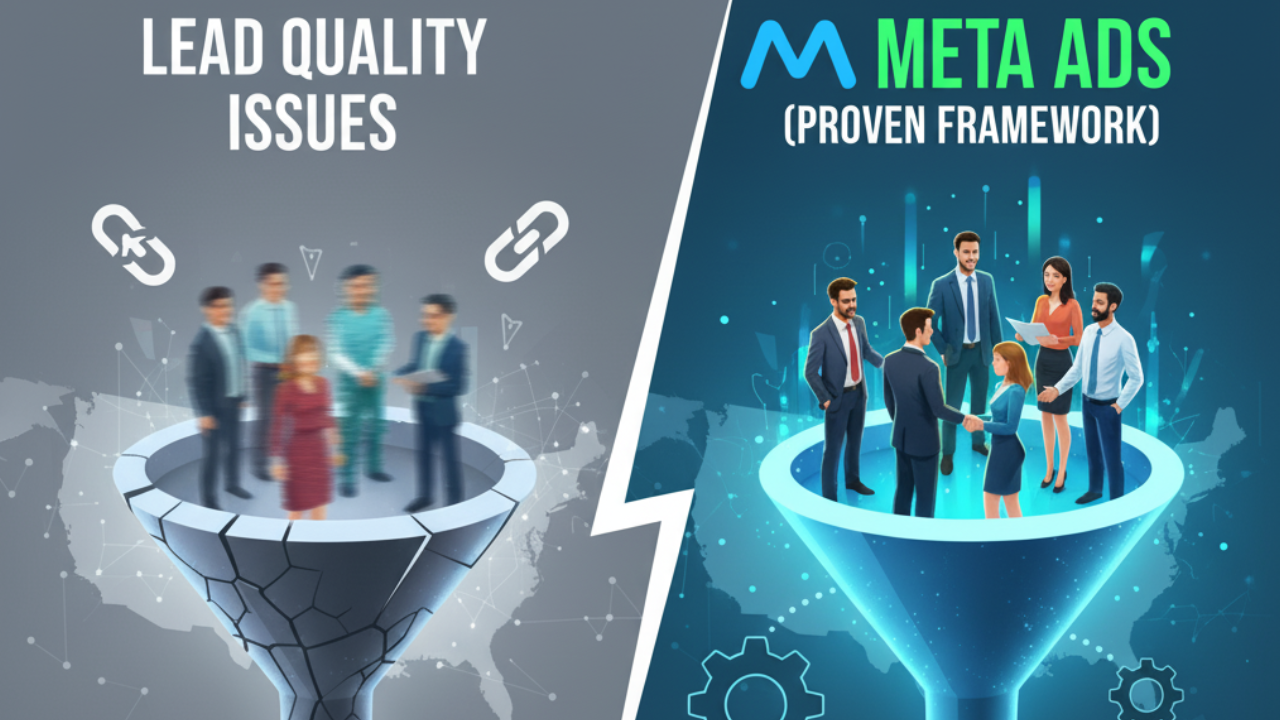For some businesses, Facebook is a boon because they are totally dependent upon Facebook ads.
You can get less expensive traffic from Facebook and can generate 5x to 10x ROI (Return on investment).
It sounds good because we think that there are millions of users and we can generate trillions of dollars through it but that’s not the case.
Not every user is your potential customer and along with this you face some problems on Facebook and one of them is “Audience Overlap”.
In this article, I’ll tell you what the Facebook audience overlap issue is and how you should diagnose it and what steps you should take to avoid this problem.
What Is Facebook Audience Overlap?
In Facebook, you can create different audiences and target them with different ad sets and ads. As an advertiser when you do the same thing what happens your multiple ads start displaying to the same audience.
Your audiences will start overlapping each other in your ad sets and the performance of your ads will get affected negatively.
Your ads will stop performing well, your ROI (return on investment) will get disturbed and you may get frustrated from Facebook ads.
Why Does Audience Overlapping Happen?
As an advertiser when we try to hunt new customers we create multiple ads. And, we try to target maximum users as possible.
For instance, suppose I have a business of handbags and I want to market my bag in the Delhi region only.
As a marketer, I’ll create an ad on Facebook and see the response. If I get a good response then I’ll start creating more ads in the same region with the same targeted audience.
Right?
But, it is not a good practice on Facebook to hunt new customers. When we create multiple ads with the same targeting they start competing with each other.
Most beginner digital marketers face this problem when they start running ads on Facebook.
How To Diagnose Audience Overlap?
When you create custom audiences they get listed up in the “audiences” tab of your Facebook ads manager.
To check the audience overlap for the desired audiences just simply follow these steps:
- Go to ads manager
- Click the “Audiences” tab
- Tick the audiences in which you want to check the overlapping issue
- Above the selected audience click on three dots ????
- In the drop-down menu click “Show Audience Overlap”

By doing this, you can find the percentage of overlapping occurring in your custom or saved audiences.
How To Resolve This Problem?
To resolve this problem you should follow the suggestions mentioned below:
- After running a test ad you should gather the customer data which is the most important thing for you.
- Decide the number of ads you want to run, the product or service you want to promote and the targeted audience among you want to promote your stuff.
- Break down that audience into 2 different parts and don’t let them overlap each other in any way. For instance, don’t keep the same age group in both the campaigns, don’t keep the same location, etc.
- If you are targeting a specific location then narrow your targeting to make it more region-specific. Also, don’t keep the same regions in both campaigns. You can divide the regions of the same city for running 2 campaigns.
Keep your targeting a bit different from each other (particularly focus more on age and location). This helps to avoid Facebook audience overlap issues in your campaigns.
Note: You can’t 100% eliminate the chances of audience overlapping issues but yes you can reduce it as much as possible.
Conclusion
Facebook ads can give you up to 8x to 10x ROI depending upon your business type, brand value, product or service, and the way of marketing.
Never ever try to predict the results on Facebook. Instead of this, always analyze data and take the next move accordingly.
The most important thing while running multiple campaigns is how beautifully you bifurcate your audience. Poor bifurcation can ruin the performance of your campaigns.